This post is not a Photoshop tutorial. There are a thousand sites out there dedicated to learning Photoshop already. What I'm going to talk about here is why Photoshop can be useful to the fine artist as well as the digital artist.
As you may know from reading my previous posts, I recently finished a mini painting of a stalking Siberian tiger, shown here:
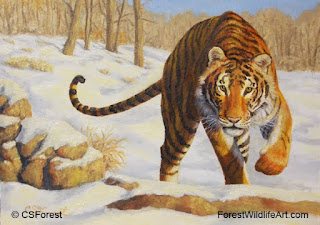
As I also mentioned previously, I had been toying with the idea of flipping the colors, doing a white tiger in yellow grass. But how would that look? It looks good in my head. But it doesn't always match on paper. So, first, I have to get it out of my head and somewhere I can see it.
I could draw it with colored pencil. Or I could do a rough paint sketch. But, an ever faster way to get an idea of what it would look like is to mock it up in Photoshop. Here's the first iteration.
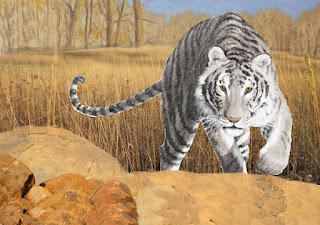
Hmmm. Now that I actually see it outside my head I'm not so pleased. It looked better in my head! Amazing how beautiful things are in my head vs reality!
But, my point is, this Photoshop image took all of about 3 minutes to create. Crude as it is, it gets the idea across. I don't like it as much as the first image. And it would have taken me 10 times longer at least to draw or sketch that same image, only to find I don't like it.
OK, so now that I see it, what's wrong with it? Why is it not as strong as the first image? I think, in the first image, we have yellow in the background tying in with the yellow of the tiger. In the second image, there is no white in the background to tie into the white tiger. OK, let's play around in Photoshop some more and see if we can fix that.
Here, I've added a little snow within the grass to connect the white tiger to some white in the background.

Better, but still not as strong as the first image, in my opinion.
But again, the point is, this second iteration only took me another few minutes. Overall I spent less than 10 minutes playing around with white tigers in yellow backgrounds in Photoshop. It would have taken me an hour or more to do this with colored pencils or paint. Or, worse, I could have spent days or weeks painting an actual large painting of this white tiger in yellow grass only to be disappointed with the end result.
I know, many of you are not too tech-savvy and prefer the old-fashioned way of doing things. Who has time to learn all that software stuff?! It's only 30 minutes of sketching anyway, right, so who cares? But, those 30 minutes add up over the years. Think about how many more hours you could spend actually painting good paintings if you spent less time on concept sketching, experimenting, or just plain old messing up! It's a good investment of your time!
No comments:
Post a Comment